Push Button with indicator light not only serve as control switches but also provide visual feedback on the status of the equipment. This article provides a step-by-step guide to help you install and wire a 4-pin button with an indicator light.
Understanding the Button's Structure
Before you begin, it's important to understand the basic structure of your button. A standard 4-pin button typically includes two pins for switch control and two pins for the indicator light.
Prepare the Necessary Materials
- 4-pin button
- Appropriate wires
- Soldering tools (if needed)
- Screwdriver
- Testing equipment (such as a multimeter)
Installation Steps
- Disconnect Power: Ensure the power is off before starting any wiring work for safety.
- Identify the Pins: Identify which two pins are for the switch function and which are for the indicator light. Usually, manufacturers provide this information on the back of the button or in the manual.
- Connect the Switch Wires: Connect the power wire to the switch pins of the button. Ensure a secure connection, soldering or using screws as needed.
- Connect the Indicator Light Wires: Connect the wires for the indicator light to the remaining two pins. These wires will power the light, allowing it to illuminate when the button is activated.
- Test the Button's Function: After completing the wiring, reconnect the power and test if the button's switch and indicator light are working correctly.
- Secure the Button: Once you confirm the button is functioning properly, secure it in the desired location.
Reference Diagram Description
The above diagram is a schematic representation of the wiring for a 4-pin button with an indicator light, providing a visual reference to aid your understanding of the wiring steps. Please adjust according to the specific requirements of your actual button and circuit.
Safety Notes
- Always understand basic electrical safety knowledge before conducting any electrical work.
- If you are unsure about how to safely complete this task, consult a professional electrician.
By following these steps, you can successfully install a 4-pin button with an indicator light, adding extra functionality and visual appeal to your equipment or project.